Private boards
Your feedback board can be public or private to specific users - you can choose the privacy setting that best suits your needs.
Make your board private
Your Nolt board is public by default when you create a new board. Anyone can access it with the URL. To make your board private, open settings and toggle Keep this board secret. If this is enabled, only invited users will be able to access the board.
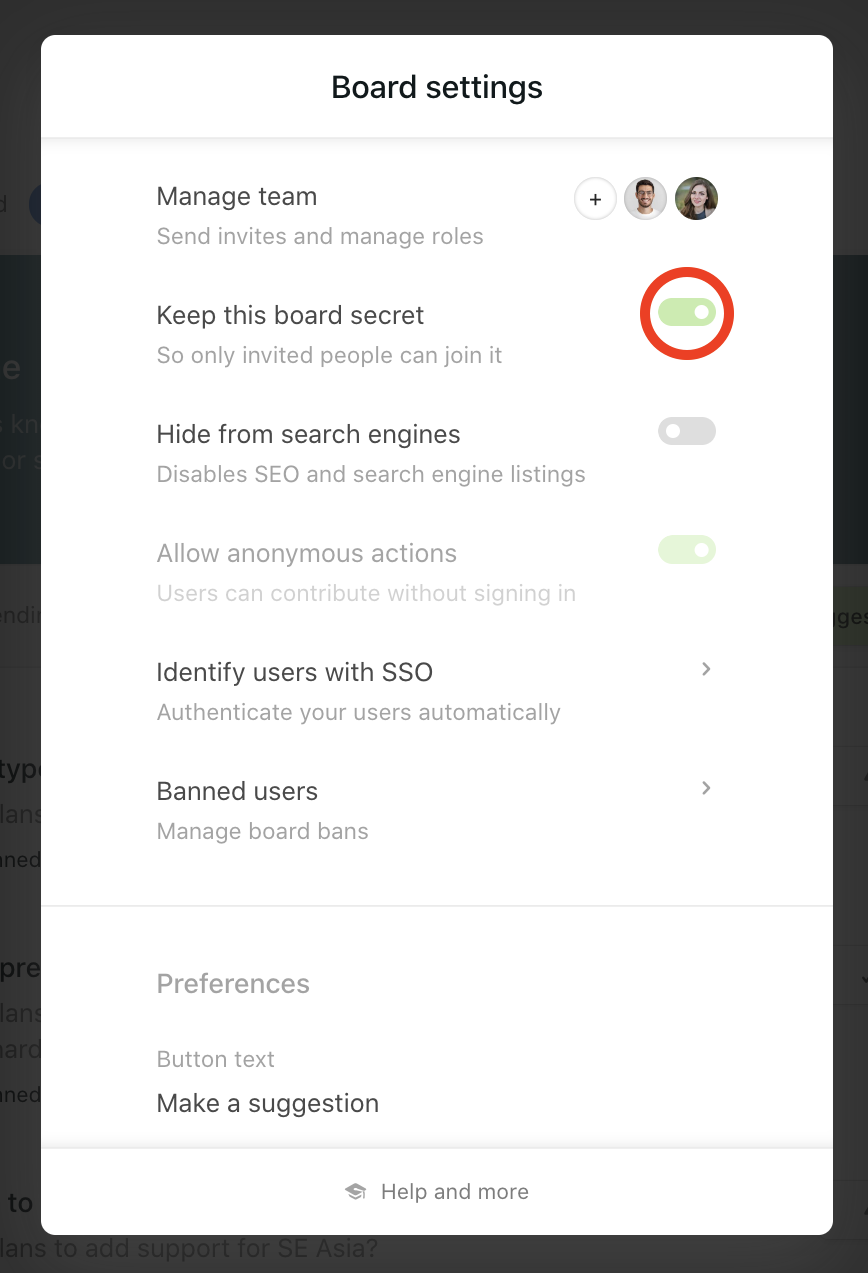
Inviting users
1. Select 'Manage team' in your board settings.
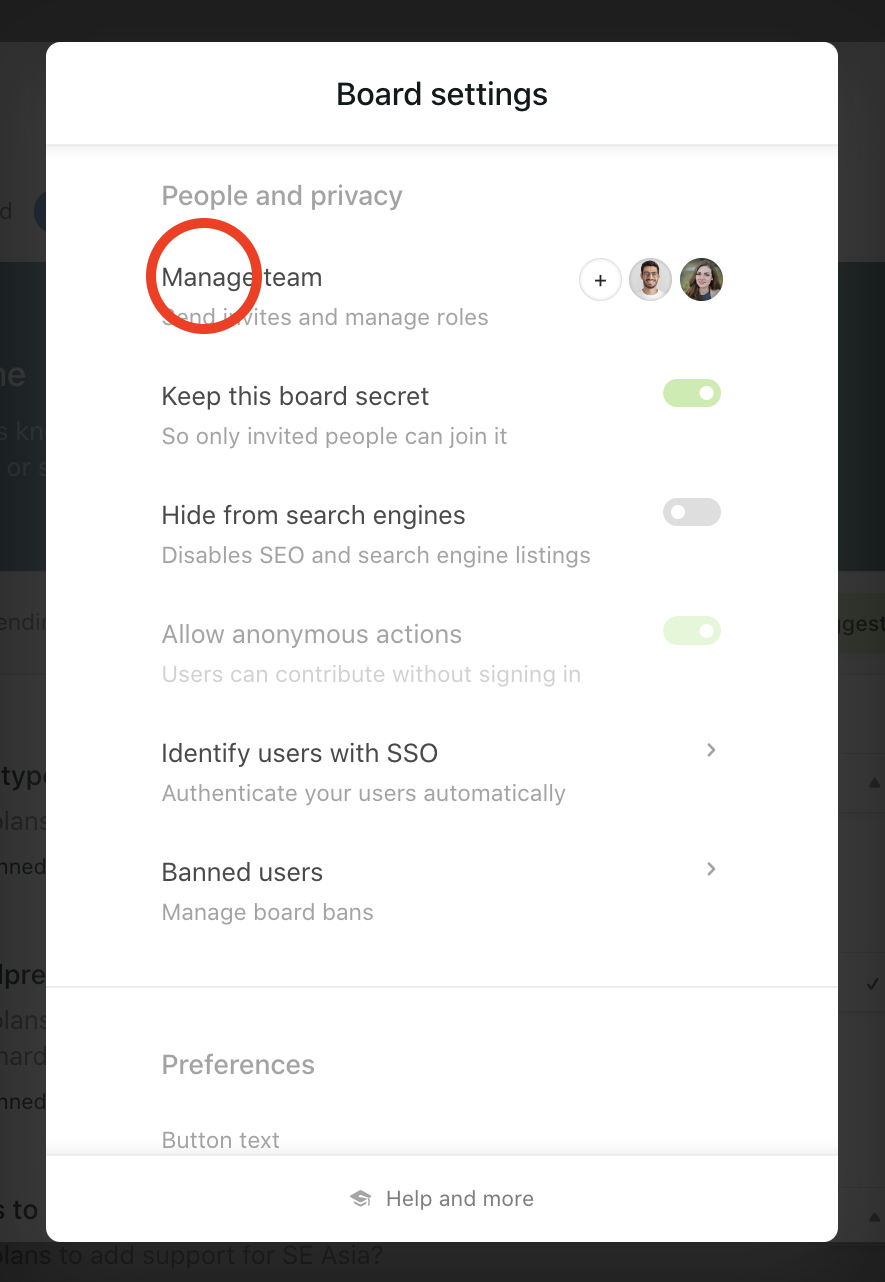
2. Enter your invitee’s email address and click the Invite button.
3. Select the invited user and select the appropriate user role.
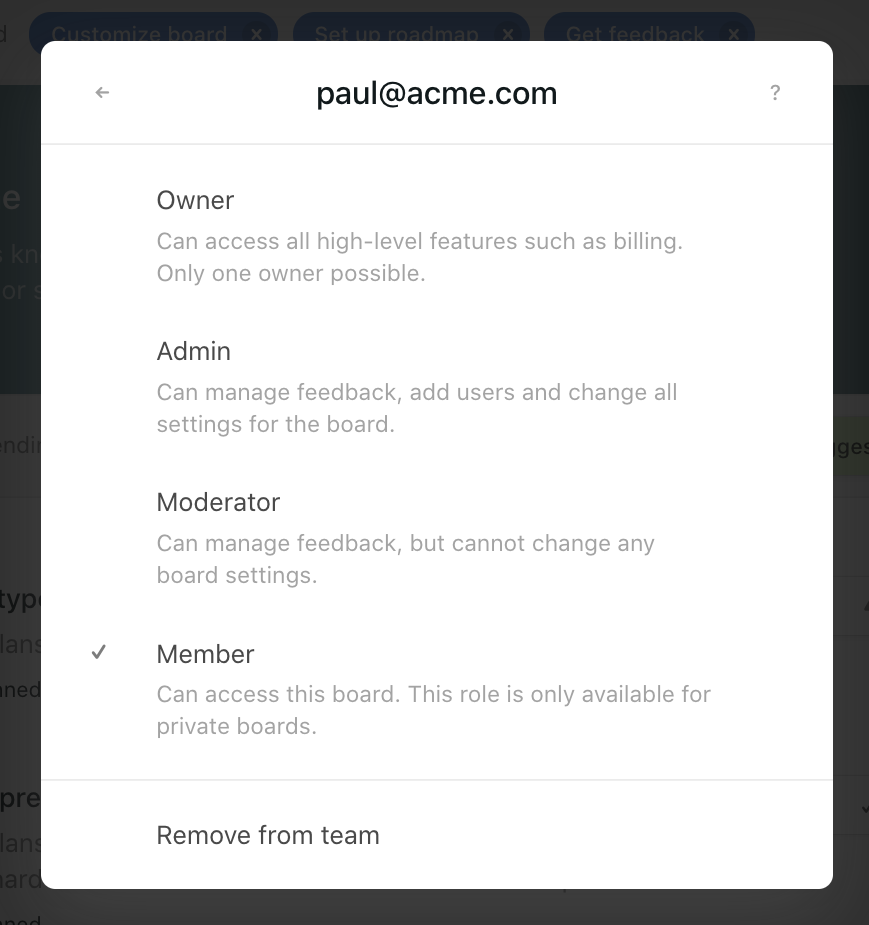
Learn more about user roles here. If your board is public, the default role is Moderator. If your board is private, the default role is Member.
Related
How to add internal notes
Record sensitive information within private fields while keeping the data in context with your user requests.
What user roles exist in Nolt?
User roles define what actions each user on your board is allowed to perform.