Content moderation
Boards focused on small and trusted communities typically require little moderation. However, as you grow your community, content moderation becomes increasingly necessary. Nolt provides many content moderation features and options built-in which you can configure based on your requirements.
Manual moderation
Delete posts and comments
Moderators, Admins, and board Owners can delete offending posts and comments at any time. To delete a post, click on the three dots (...) at the top-right corner of the post modal and select Delete:
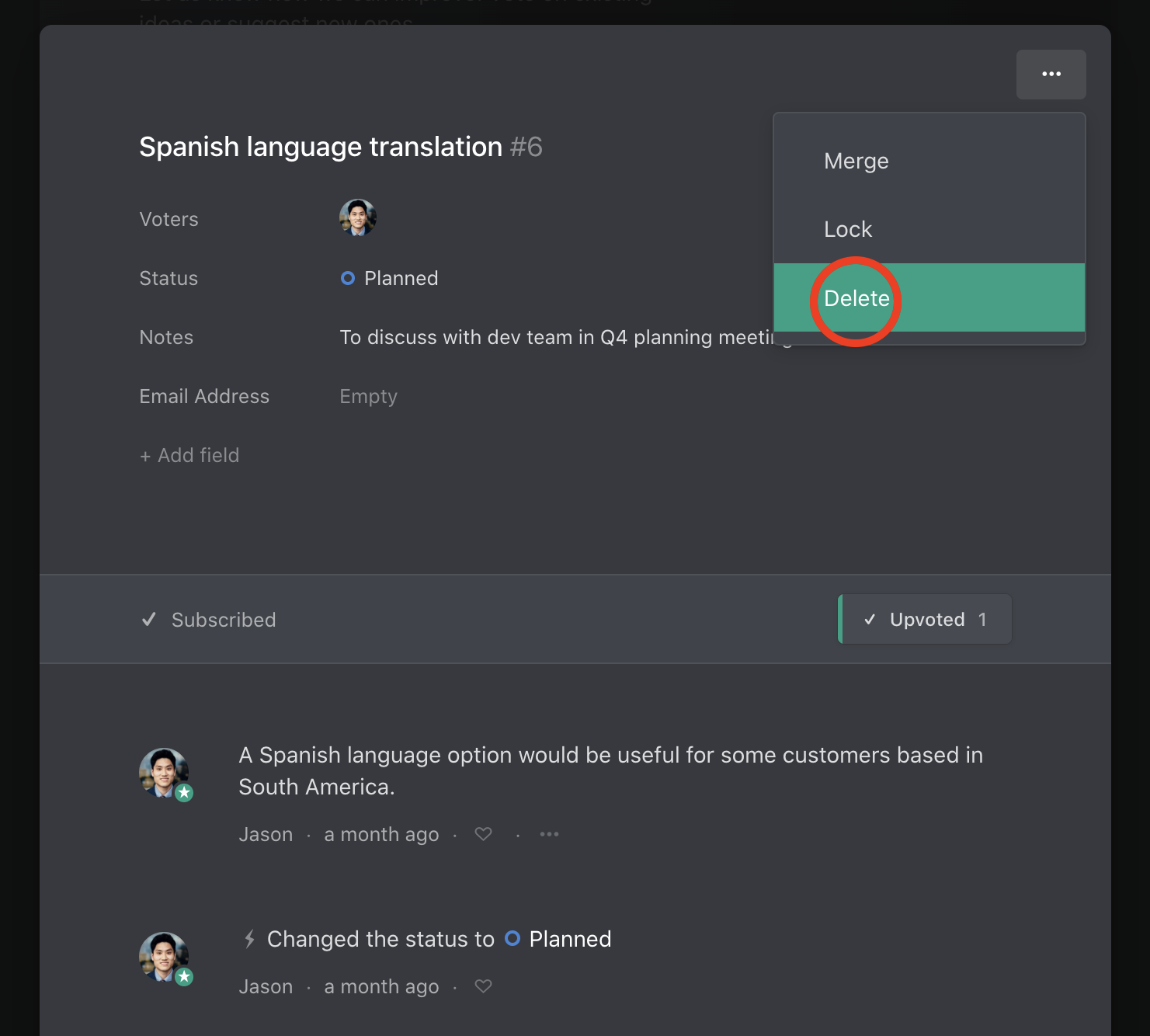
To delete a comment, click on the three dots (...) underneath the comment and select Delete:
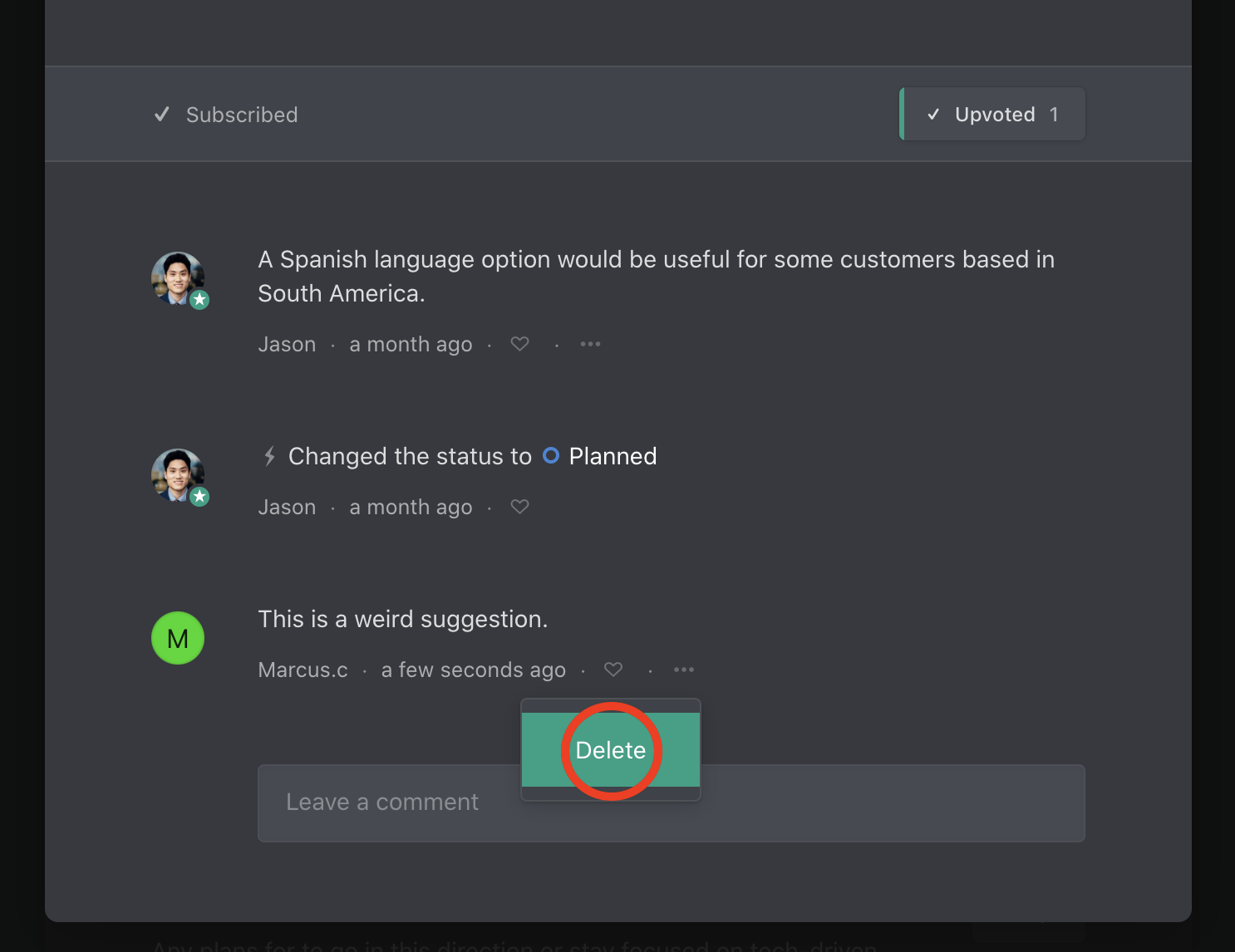
Ban users
Do you have any troublemakers on your Nolt board? You can ban such users and delete all the spam content they generated at once.
To ban a user, click on their profile, click Ban user, and then delete posts, comments and votes if you want.
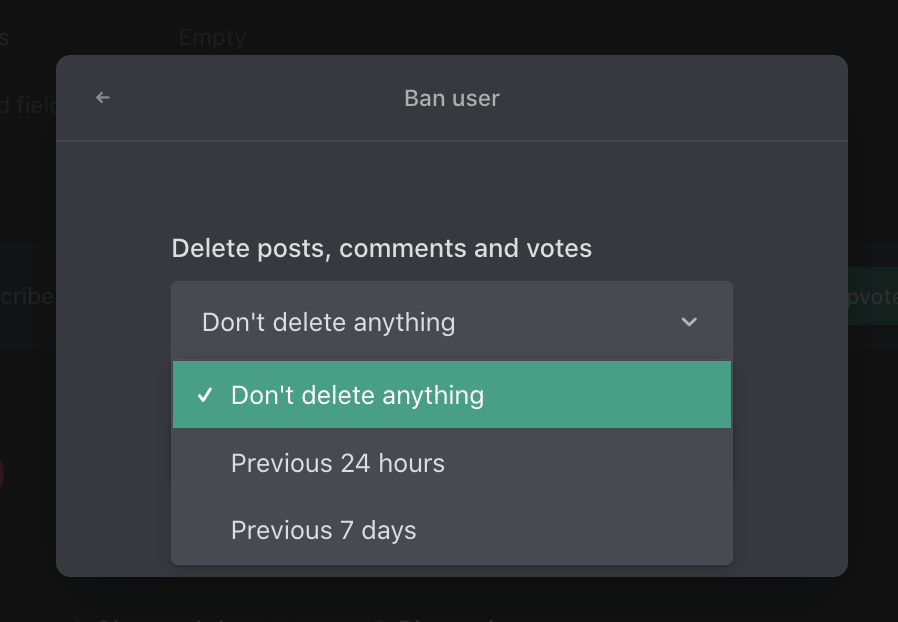
Banned users are not notified that they are banned. They will be able to submit suggestions and make comments but nothing they do will be visible to anyone else on the board (i.e. they will be shadow banned).
Review before publish (beta)
The previously discussed moderation methods allow new content by default and involve removing undesirable content after it has been posted. If, instead, you want to review all content before it is posted (becomes public), you can enable manual content review.
However, this feature involves costs and tradeoffs: you'll need to actively review all content manually (more work), and real-time discussions are compromised by the review lag time.
Automated moderation
Bot protection
All boards are automatically enrolled in our built-in bot protection which blocks known spam bots and bad actors. However, note that this feature is primarily designed to block automated (robot) traffic and not real (human) bad actors.
Profanity filter
Our built-in profanity filter automatically blocks content which includes bad words on our internal blocklist. The blocking behaviour can be configured in two ways:
1. Replace bad words with a grawlix (e.g. *****)
2. Prevent the user from posting the comment and popup a warning "Please refrain from profanities and inappropriate content".
The word blocklist can be customized at the board-level: if you wish to block specific words, or if you notice bad words which are evading the filter, let us know!
AI-based content-aware moderation
For Enterprise customers, we offer AI-based automated moderation which is content-aware (uses NLP to understand content and context) and highly customizable. Please contact us for details.
Custom moderation webhooks
For Enterprise customers, we also offer custom moderation webhooks which you can use to write your own custom moderation scripts or plug-in to third-party moderation APIs. Please contact us for details.