Export your board data
You can export your board data in CSV format (self-serve) and JSON format (upon request) at any time from the export data menu in your board settings.
This feature is available on all pricing plans at no additional cost. However, this feature differs from our premium real-time export APIs: those are designed for spreadsheet integrations (Google Sheets, Microsoft Excel, Zoho Sheet) where exports are processed in real-time, whereas this (free) export feature is asynchronous (queued for processing and sent by email).
CSV Export
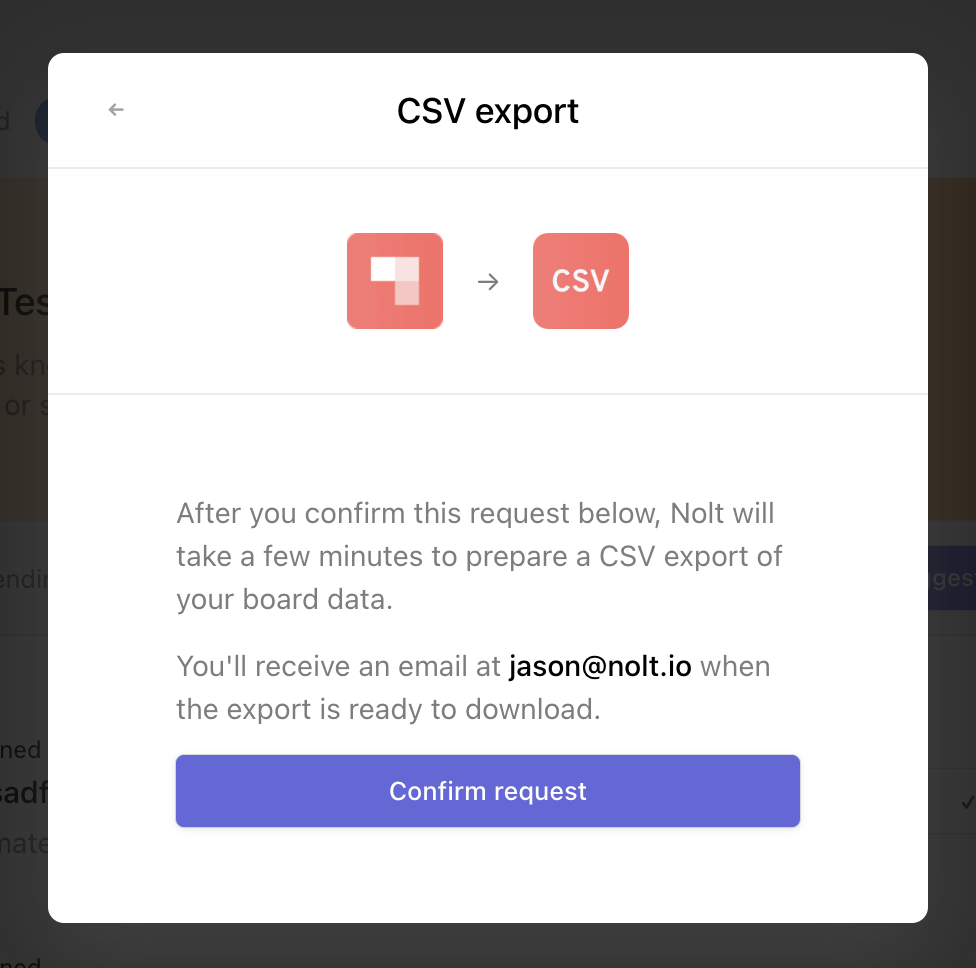
- Go to your board settings and select Export data.
- Click CSV.
- Click Confirm request and you will receive a link to download your CSV file in your email inbox.
JSON Export
The CSV format doesn't support complex data structures like nested objects (e.g. votes for each post). If you need a full export including nested data in JSON format, please reach out to us at hello@nolt.io.
Related
Export to spreadsheets in real-time
Learn about our Google Sheets, Microsoft Excel, and Zoho Sheet integrations.
Export APIs
Learn how to export your board data using APIs.